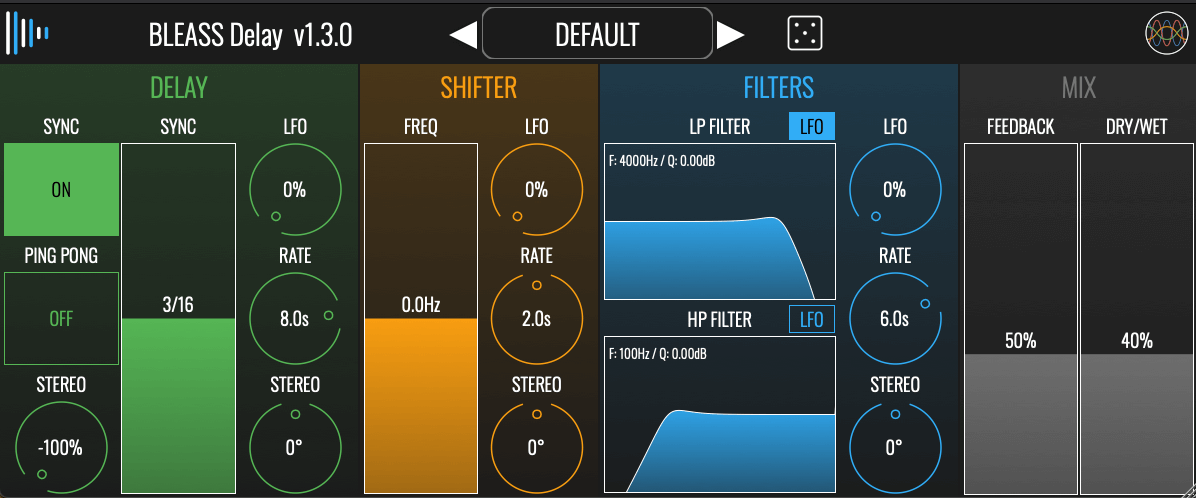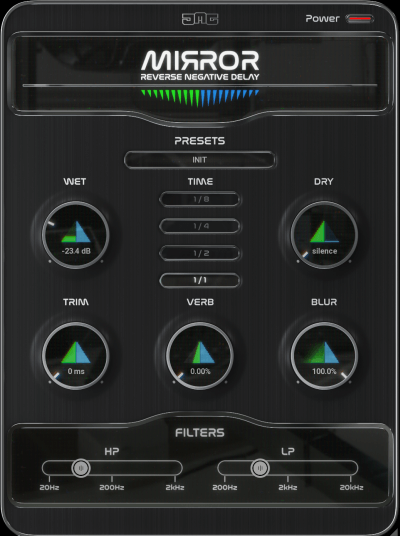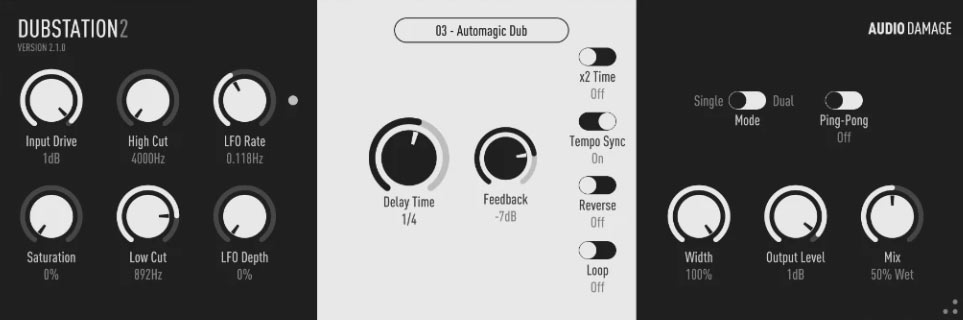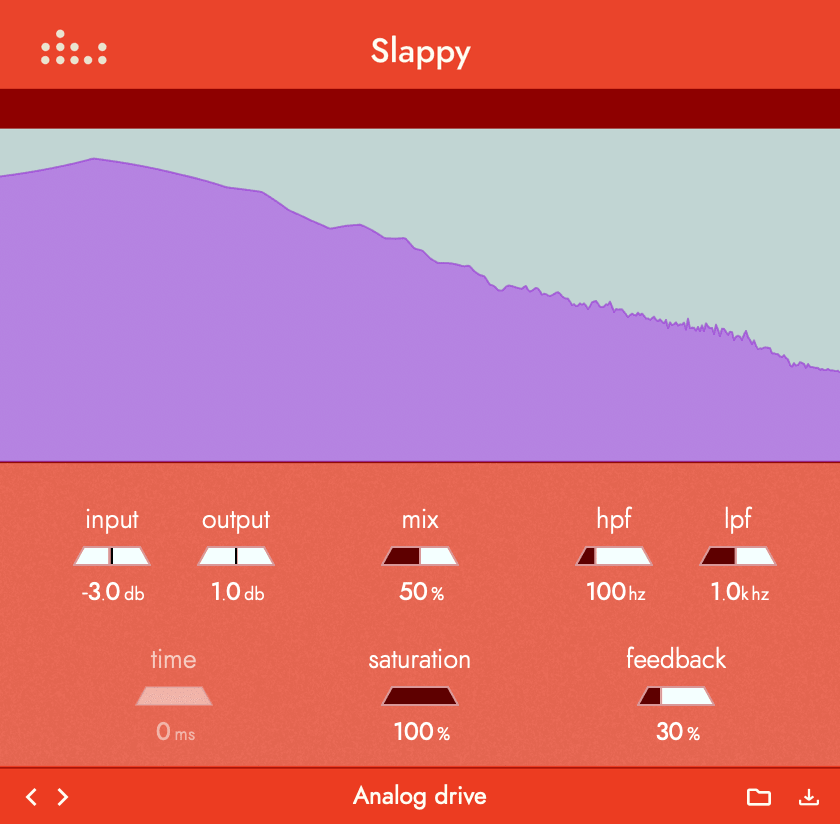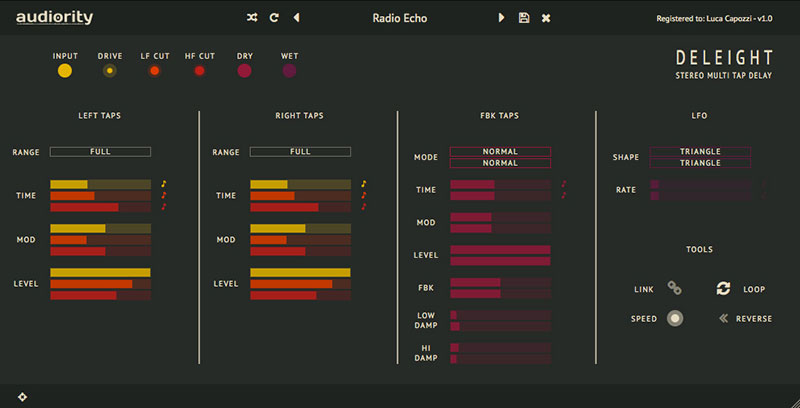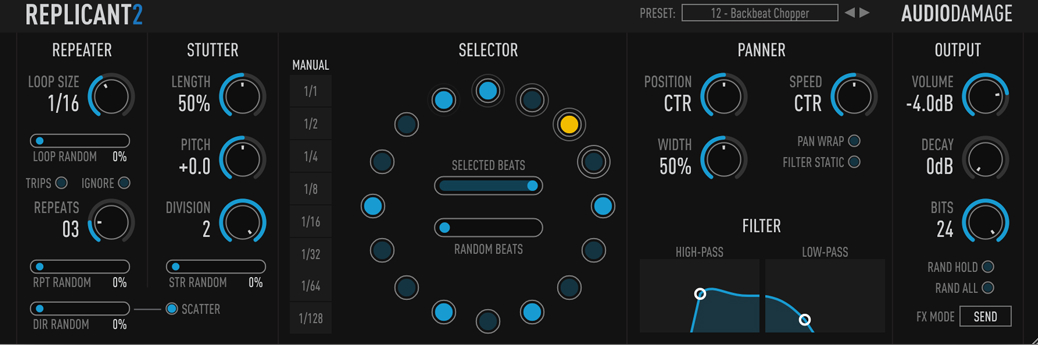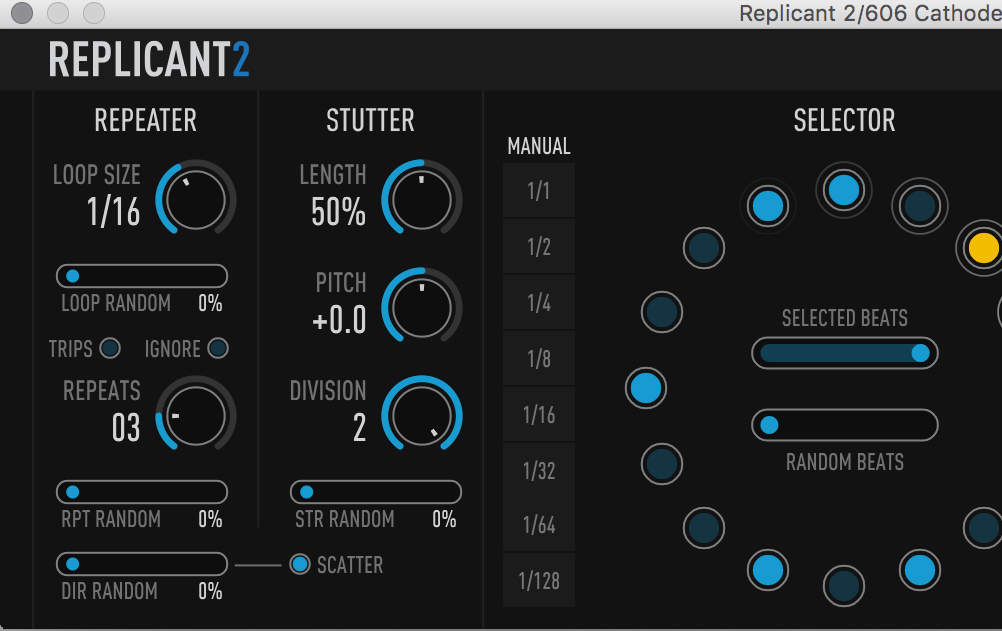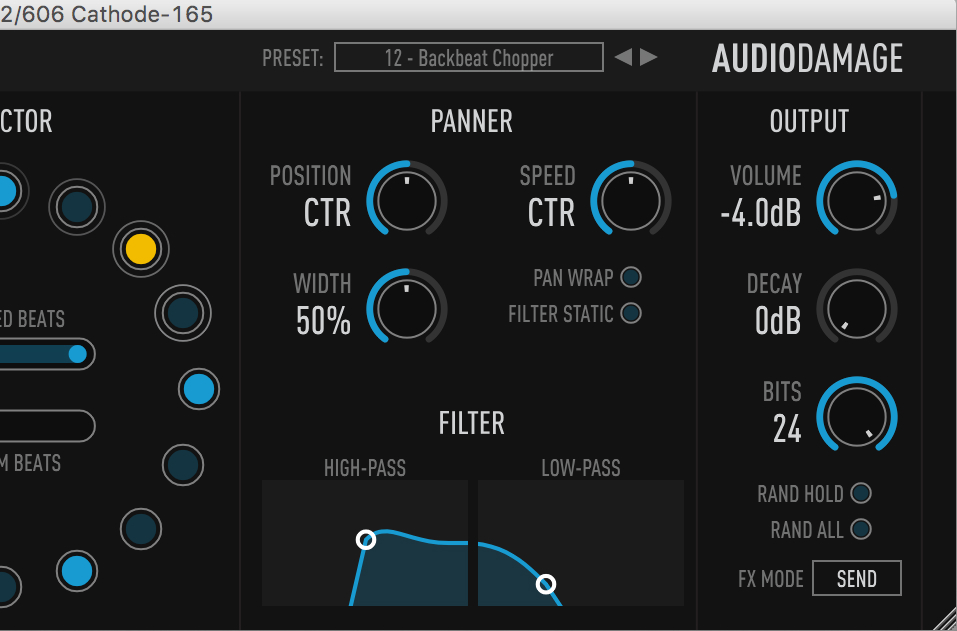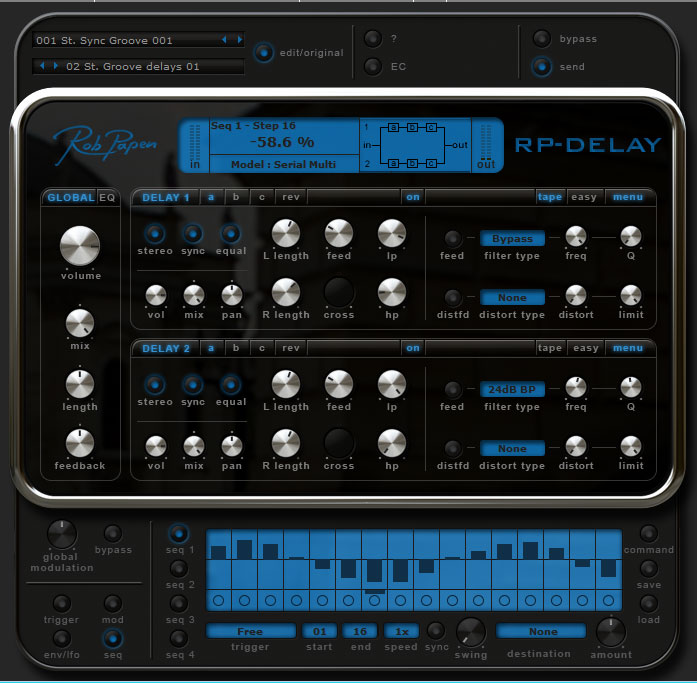BLEASS Delay
Delay by BLEASS
Images
Description
BLEASS Delay
![]()
Multi-purpose Delay / Echo / Frequency Shifter
BLEASS delay transforms your sounds into cinematic and experimental sonic experiences! It is constantly creating flux in the audio signal making your music even more lively.
BLEASS delay is also ideal for making track build-ups and transitions.
BLEASS Delay is a multi-purpose Delay / Echo / Frequency Shifter with High Pass & Low Pass Filters as well as Stereo Effects
Video
Rating
PC
- Windows 8 and later (64-bit)
- VST3
Mac
- macOS 10.9 and later (64-bit only) (including macOS 11 Big Sur and M1 processors)
- VST3 / Audio Unit
Format:
- BLEASS Delay is not a standalone product, it requires host software.
- BLEASS Delay is compatible with nearly all VST3 / Audio Unit compatible DAWs.
BLEASS Delay
Multi-purpose Delay / Echo / Frequency Shifter
BLEASS delay transforms your sounds into cinematic and experimental sonic experiences! It is constantly creating flux in the audio signal making your music even more lively.
BLEASS delay is also ideal for making track build-ups and transitions.
BLEASS Delay is a multi-purpose Delay / Echo / Frequency Shifter with High Pass & Low Pass Filters as well as Stereo Effects
Video
Rating
PC
- Windows 8 and later (64-bit)
- VST3
Mac
- macOS 10.9 and later (64-bit only) (including macOS 11 Big Sur and M1 processors)
- VST3 / Audio Unit
Format:
- BLEASS Delay is not a standalone product, it requires host software.
- BLEASS Delay is compatible with nearly all VST3 / Audio Unit compatible DAWs.
L8R
Delay by Boz Digital Labs
Images
Description
Quick Time Align
L8R is a super simple but very handy plugin. With just a single knob (and a couple of buttons) it lets you apply micro delays to your left or right channel. It’s perfect for either correcting or creating very small timing differences between your stereo channels.
![]()
With one knob, you can quickly add super small amounts of delay to either the left or the right channel, to either create or fix timing discrepancies.
Smooth Adjustments
No clicky delay changes here. As you adjust the delay time, we made sure to keep that delay transition super smooth so you can automate it without having to deal with any clicks that tend to come with changing delay times.
10x
Sometimes you need more than just a small delay. Enabling the 10x option increases the maximum delay from 3ms to 30ms for those times when large adjustments are needed.
Mono Check
Micro delays can create phasing issues in your mono mixdown (if you care about that sort of thing). The Mono Check button lets you hear what effect this plugin will have on your mono output to make sure you aren’t doing more damage than good. With just a single button you can check between mono and stereo to make sure you are getting the best sound you can get.
Features
- Add width to mono sources
- Pan using the Precedence Effect
- Correct timing issues on stereo tracks
Video
Rating
- Win (32 and 64 bit): VST, VST3, RTAS, AAX Native
- Mac (32 and 64 bit): VST, VST3, RTAS, AU, AAX Native
Quick Time Align
L8R is a super simple but very handy plugin. With just a single knob (and a couple of buttons) it lets you apply micro delays to your left or right channel. It’s perfect for either correcting or creating very small timing differences between your stereo channels.
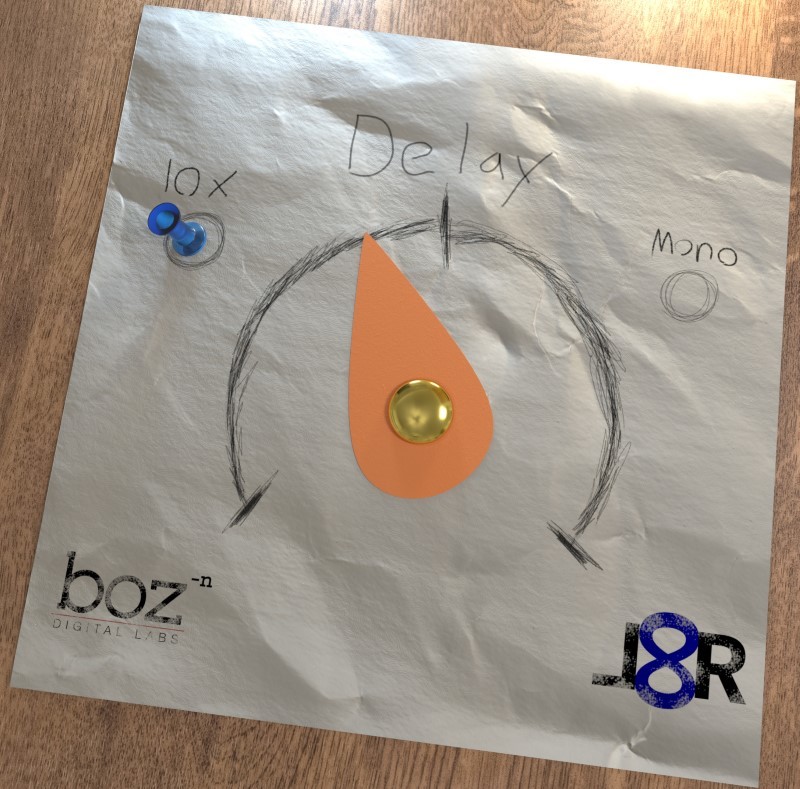
With one knob, you can quickly add super small amounts of delay to either the left or the right channel, to either create or fix timing discrepancies.
Smooth Adjustments
No clicky delay changes here. As you adjust the delay time, we made sure to keep that delay transition super smooth so you can automate it without having to deal with any clicks that tend to come with changing delay times.
10x
Sometimes you need more than just a small delay. Enabling the 10x option increases the maximum delay from 3ms to 30ms for those times when large adjustments are needed.
Mono Check
Micro delays can create phasing issues in your mono mixdown (if you care about that sort of thing). The Mono Check button lets you hear what effect this plugin will have on your mono output to make sure you aren’t doing more damage than good. With just a single button you can check between mono and stereo to make sure you are getting the best sound you can get.
Features
- Add width to mono sources
- Pan using the Precedence Effect
- Correct timing issues on stereo tracks
Video
Rating
- Win (32 and 64 bit): VST, VST3, RTAS, AAX Native
- Mac (32 and 64 bit): VST, VST3, RTAS, AU, AAX Native
Analog Delay
Delay by PreSonus
Images
Description
Create deteriorating echoes with changing delay time and pitch with this classic emulation of an analog BBD delay. Bucket brigade delays have been a favourite among guitarists and electronic producers alike for their ability to create a warm delay sound that can range from subtle modulation to spirals down a psychedelic rabbit hole. Analog Delay also features State-Space modelled Drive control to add analog grit to your sound for even more tonal sculpting.
A long-time favourite of Studio One users, Analog Delay is now available for use in other DAWs in VST3, AAX, and AU formats!
You can also get Analog Delay as part of the cost-saving PreSonus Analog Effects Collection Bundle or in Studio One Professional.
Video
Rating
Windows:
- Windows 10 (64-bit only)
- Intel® Core™ i3 / AMD A10 processor or better
- VST3, AU or AAX compatible host application
- 4 GB RAM minimum (8 GB or more recommended)
- Internet connection (needed for installation and activation)
- Monitor with 1366 x 768 resolution (high-dpi monitor recommended)
- PreSonus Hub 1.3 or later (included)
macOS:
- macOS® 10.13 or higher (64-bit only)
- Intel® Core™ i3 processor or better
- 4 GB RAM minimum (8 GB or more recommended)
- VST3, AU or AAX compatible host application
- Internet connection (needed for installation and activation)
- Monitor with 1366 x 768 resolution (Retina display recommended)
- PreSonus Hub 1.3 or later (included)
Create deteriorating echoes with changing delay time and pitch with this classic emulation of an analog BBD delay. Bucket brigade delays have been a favourite among guitarists and electronic producers alike for their ability to create a warm delay sound that can range from subtle modulation to spirals down a psychedelic rabbit hole. Analog Delay also features State-Space modelled Drive control to add analog grit to your sound for even more tonal sculpting.
A long-time favourite of Studio One users, Analog Delay is now available for use in other DAWs in VST3, AAX, and AU formats!
You can also get Analog Delay as part of the cost-saving PreSonus Analog Effects Collection Bundle or in Studio One Professional.
Video
Rating
Windows:
- Windows 10 (64-bit only)
- Intel® Core™ i3 / AMD A10 processor or better
- VST3, AU or AAX compatible host application
- 4 GB RAM minimum (8 GB or more recommended)
- Internet connection (needed for installation and activation)
- Monitor with 1366 x 768 resolution (high-dpi monitor recommended)
- PreSonus Hub 1.3 or later (included)
macOS:
- macOS® 10.13 or higher (64-bit only)
- Intel® Core™ i3 processor or better
- 4 GB RAM minimum (8 GB or more recommended)
- VST3, AU or AAX compatible host application
- Internet connection (needed for installation and activation)
- Monitor with 1366 x 768 resolution (Retina display recommended)
- PreSonus Hub 1.3 or later (included)
Mirror
Delay by United Plugins
Images
Description
![]()
Reflections of the Future
Imagine a plugin that sees the future. It reverses your audio, applies effects and plays it back before the event even begins. This plugin would automatically create the much-loved reverse reverb and snare effects in seconds, allowing you to focus on the sound, not the process. Well, that is JMG Mirror - the world's first reverse negative delay.
Key Features
A Delay Ahead of its Time
Mirror is a reverse negative delay, which means the reverse effect is heard before the original sound. This is achieved by reporting a fake latency to the DAW, which then compensates, perfectly aligning the end of the effect with the start of your original sound.
Ghost Snares
Get that classic reverse snare sound instantly without the hassle of setting it up manually for every hit in your project. Mirror does all the hard work for you and lets you fine-tune the effect to make it fit perfectly to your snare drum.
Reverse Reverb
Mirror lets you easily get that reverse reverb effect in seconds. It records the audio into a buffer, adds reverb, reverses everything and then plays it back before the original sound. Use it to transition into new elements in a song or add ethereal effects and ambiences to tracks.
Get Creative
Mirror is not just for snares. In fact, it can sound amazing on a wide variety of sounds. Inject interesting rhythms to boring drum loops, spice up ARPs and leads or transform vocals and pads into otherworldly textures. The limit is your imagination.
Perfect Fit
The easy to use controls allow you to soften, trim, filter and extend the reverse effect to seamlessly transition from wet to dry. You can smooth out transients, remove bass punch, reduce harsh attacks or bring down high-end frequencies all to make the effect a supporting role while keeping your original sound centre stage.
Hassle-free software protection
No iLok, no dongle nor internet access is required for activation. United Plugins software uses licence files to activate your software. You can freely use the purchased software on all your computers as long as you are the user.
Realistic 3D yet flexible GUI
The photorealistic graphic user interface of the plugin gives you the feeling you are touching the real hardware. But it easily adapts to your needs. You can always drag the arrow in the bottom right corner to change its size - make it smaller to save valuable screen space, or enlarge it to make it easier to use.
15-Days unlimited trial version for FREE
All the descriptions are nothing compared to putting your hands on the plugin. No saving limits. No noises. No boundaries. Engage the plugin in your project for real and fully exploit its powers for two weeks.
64-bit audio quality at ANY sampling rate
The plugin provides the maximum audio quality you can get. It uses internal 64-bit audio processing and can handle any sampling rate. 192 kHz or even higher.
Smart bypass
The intelligent way United Plugins software manages bypassing ensures that you don't get any clicks or harmful noises when automating the parameter. It also compensates for latency ensuring that the bypass states are perfectly in sync with each other.
Recommended Workflow
Mirror needs time to record your audio into the buffer before reversing it and playing back before your original sound. This causes latency, which means that playback will not immediately start. Please be patient and give Mirror time to work its magic, in the long run, it will save you lots of time over the tedious manual process. You can shape the effect in context with the rest of the audio in perfect sync. When you are happy with the result, simply bounce the effect to remove the latency.
Video
Rating
Mac
- macOS 10.10 and later (M1 Silicon Mac and macOS 11 Big Sur supported)
- 64bit only
- Intel/AMD processor with SSE2 support
- VST2, VST3, AAX or AU compatible host
Windows
- Windows 8 - 10
- 32bit or 64bit
- Intel/AMD processor with SSE2 support
- VST2, VST3 or AAX compatible host
Note: Mirror uses DAW latency compensation to keep correct timing, therefore it will not work when tracking live. Please see the documentation to understand some DAWs' limitations and use the trial version before pruchasing.
Reflections of the Future
Imagine a plugin that sees the future. It reverses your audio, applies effects and plays it back before the event even begins. This plugin would automatically create the much-loved reverse reverb and snare effects in seconds, allowing you to focus on the sound, not the process. Well, that is JMG Mirror - the world's first reverse negative delay.
Key Features
A Delay Ahead of its Time
Mirror is a reverse negative delay, which means the reverse effect is heard before the original sound. This is achieved by reporting a fake latency to the DAW, which then compensates, perfectly aligning the end of the effect with the start of your original sound.
Ghost Snares
Get that classic reverse snare sound instantly without the hassle of setting it up manually for every hit in your project. Mirror does all the hard work for you and lets you fine-tune the effect to make it fit perfectly to your snare drum.
Reverse Reverb
Mirror lets you easily get that reverse reverb effect in seconds. It records the audio into a buffer, adds reverb, reverses everything and then plays it back before the original sound. Use it to transition into new elements in a song or add ethereal effects and ambiences to tracks.
Get Creative
Mirror is not just for snares. In fact, it can sound amazing on a wide variety of sounds. Inject interesting rhythms to boring drum loops, spice up ARPs and leads or transform vocals and pads into otherworldly textures. The limit is your imagination.
Perfect Fit
The easy to use controls allow you to soften, trim, filter and extend the reverse effect to seamlessly transition from wet to dry. You can smooth out transients, remove bass punch, reduce harsh attacks or bring down high-end frequencies all to make the effect a supporting role while keeping your original sound centre stage.
Hassle-free software protection
No iLok, no dongle nor internet access is required for activation. United Plugins software uses licence files to activate your software. You can freely use the purchased software on all your computers as long as you are the user.
Realistic 3D yet flexible GUI
The photorealistic graphic user interface of the plugin gives you the feeling you are touching the real hardware. But it easily adapts to your needs. You can always drag the arrow in the bottom right corner to change its size - make it smaller to save valuable screen space, or enlarge it to make it easier to use.
15-Days unlimited trial version for FREE
All the descriptions are nothing compared to putting your hands on the plugin. No saving limits. No noises. No boundaries. Engage the plugin in your project for real and fully exploit its powers for two weeks.
64-bit audio quality at ANY sampling rate
The plugin provides the maximum audio quality you can get. It uses internal 64-bit audio processing and can handle any sampling rate. 192 kHz or even higher.
Smart bypass
The intelligent way United Plugins software manages bypassing ensures that you don't get any clicks or harmful noises when automating the parameter. It also compensates for latency ensuring that the bypass states are perfectly in sync with each other.
Recommended Workflow
Mirror needs time to record your audio into the buffer before reversing it and playing back before your original sound. This causes latency, which means that playback will not immediately start. Please be patient and give Mirror time to work its magic, in the long run, it will save you lots of time over the tedious manual process. You can shape the effect in context with the rest of the audio in perfect sync. When you are happy with the result, simply bounce the effect to remove the latency.
Video
Rating
Mac
- macOS 10.10 and later (M1 Silicon Mac and macOS 11 Big Sur supported)
- 64bit only
- Intel/AMD processor with SSE2 support
- VST2, VST3, AAX or AU compatible host
Windows
- Windows 8 - 10
- 32bit or 64bit
- Intel/AMD processor with SSE2 support
- VST2, VST3 or AAX compatible host
Note: Mirror uses DAW latency compensation to keep correct timing, therefore it will not work when tracking live. Please see the documentation to understand some DAWs' limitations and use the trial version before pruchasing.
Dynamic Delay
Delay by Initial Audio
Images
Description
Dynamic Delay Plugin
Dynamic Delay is exactly what it says, a Dynamic Delay Plugin. It has an internal side chain which ducks the loudness of the generated delays. Once the input audio goes below the threshold the delays can be heard clearly. This is a trick many professional producers use, but takes time to set up in your signal chain and usually requires a separate side chain compressor. Dynamic Delay brings this technique into one easy to use plugin saving time and money.
Sidechaining is a very useful mixing technique, allowing sounds to punch through the mix while making others more silent. Dynamic Delay is particularly good on vocals allowing the vocal to really shine through and not compete for space with the delayed vocal. The silence between the vocal can be filled with a nice delay, leaving the original vocal clean and unaffected by the delay.
High-Quality Effects
The delays produced are enhanced with our high-quality build-in effects that apply only to the delayed sound. These are Lowcut, Highcut, Reverb, Detune and Distortion.
Dynamic Delay has a built-in one knob Reverb based on a simplified version of our AR1 Reverb. Detune is our unique algorithm that adds pitch variation to each delay, this adds a more organic and pleasing sound to the delays.
The Distortion is based on our Boost-X Saturation adding dynamic saturation to the delays, this makes the delays stand out by adding extra harmonics.
The lowcut and Highcut are 36dB Analog modelled filters cutting unwanted high or low frequencies.
Easy To Use Plugin
Dynamic Delay is easy to use, get the perfect delay in less time that ever before. Dynamic Delay is Stereo, allowing independent control of the left and right channels. Create complex-sounding delays with individual timings and feedback amounts for each channel.
Meet your new delay. Initial Audio Dynamic Delay. Give the demo a try and see for yourself!
Video
Rating
PC
- Windows 7 or higher (64-bit only)
- 4GB Ram
- VST compatible DAW
Mac
- OSX 10.6 or later (64-bit only)
- 4GB Ram
- VST or AU compatible DAW
Dynamic Delay Plugin
Dynamic Delay is exactly what it says, a Dynamic Delay Plugin. It has an internal side chain which ducks the loudness of the generated delays. Once the input audio goes below the threshold the delays can be heard clearly. This is a trick many professional producers use, but takes time to set up in your signal chain and usually requires a separate side chain compressor. Dynamic Delay brings this technique into one easy to use plugin saving time and money.
Sidechaining is a very useful mixing technique, allowing sounds to punch through the mix while making others more silent. Dynamic Delay is particularly good on vocals allowing the vocal to really shine through and not compete for space with the delayed vocal. The silence between the vocal can be filled with a nice delay, leaving the original vocal clean and unaffected by the delay.
High-Quality Effects
The delays produced are enhanced with our high-quality build-in effects that apply only to the delayed sound. These are Lowcut, Highcut, Reverb, Detune and Distortion.
Dynamic Delay has a built-in one knob Reverb based on a simplified version of our AR1 Reverb. Detune is our unique algorithm that adds pitch variation to each delay, this adds a more organic and pleasing sound to the delays.
The Distortion is based on our Boost-X Saturation adding dynamic saturation to the delays, this makes the delays stand out by adding extra harmonics.
The lowcut and Highcut are 36dB Analog modelled filters cutting unwanted high or low frequencies.
Easy To Use Plugin
Dynamic Delay is easy to use, get the perfect delay in less time that ever before. Dynamic Delay is Stereo, allowing independent control of the left and right channels. Create complex-sounding delays with individual timings and feedback amounts for each channel.
Meet your new delay. Initial Audio Dynamic Delay. Give the demo a try and see for yourself!
Video
Rating
PC
- Windows 7 or higher (64-bit only)
- 4GB Ram
- VST compatible DAW
Mac
- OSX 10.6 or later (64-bit only)
- 4GB Ram
- VST or AU compatible DAW
Dubstation 2
Delay by Audio Damage
Images
Description
The Original Dub Delay Plugin
Audio Damage’s painstakingly modelled bucket-brigade delay has been the go-to plugin for that sound for over a decade, used in thousands of commercial productions, and with good reason. Dubstation’s intuitive topology brings the mojo of yesteryears hardware delays to your DAW.
Dubstation 2 takes our most popular product and adds a whole raft of new features. With the addition of LFO and saturation controls, Dubstation 2 now fully emulates a vintage bucket-brigade delay, and the new dual-mode for separate control over the left and right delay times and ping-pong make it a Swiss Army knife for delay effects.
Double Up!
![]()
What’s better than one delay line? Two! And for that very reason, Dubstation 2 introduces dual-mode, exposing separate delay time controls for its left and right channels as well as ping-pong mode for tried-and-true cross-feedback effects making your delays alternate between channels.
Degrade!
![]()
Dubstation 2 features analogue-style saturation as well as low- and high-cut filters inviting you to shape its sound from fuzzy-warm to spiky-bright. True to its bucket-brigade roots, the plugin’s spectral character changes with increasing delay times. Whether you’re looking to add some old-school warmth to your downtempo production or wreak feedback havoc at your next live gig - we got you covered!
Modulate!
![]()
Get things moving with Dubstation’s delay-time modulation. Use the integrated Low-Frequently Oscillator to Introduce subtle chorusing, doubling effects or chirpy pitch sweeps - made possible by Dubstation’s emulation of vintage delay hardware.
Loop!
![]()
As if Dubstation didn’t give you enough ways to repeat audio, engaging its ‘loop’ switch turns the plugin turns into a squeaky clean digital looper that won’t degrade your signal. Missing some of that dirt? Tweak the filter and saturation controls to find that sweet spot for your next one-person jam session - or leave your audience with a little something for their way out of the venue.
Video
Rating
Windows:
- Windows 8.1 or newer and a 64-bit DAW
- VST (64-bit) / VST3 (64-bit) / AAX (64-bit)
macOS:
- macOS 10.12 and above
- VST (64-bit) / VST3 (64-bit) / AAX (64-bit) / AU (64-bit)
Linux / Ubuntu:
- Ubuntu 18 or later
- VST (64-bit) / VST3 (64-bit)
Important Note: This software is 64-bit compatible ONLY and will NOT function on 32-bit systems.
EFEKTOR DL3606 Delay
Delay by Kuassa
Images
Description
![]()
(((ON REPEAT)))
Delay.
It’s probably one of the most essential effects in audio effect processing, even before it was widely used in music. It all started in the 1940s, where studio engineers utilized multiple tape machines to create repeats of a signal for creative uses. Along with the advancement of technology, this particular kind of effect is still developed continuously with more features, new sounds, and modern routing possibilities. On the other hand, many players still seek classic delay sounds that can be heard on a great number of timeless records.
In the path to complete the line of Efektor pedal effects software, Kuassa present the Efektor DL3606 Delay. Efektor DL3606 brings five most desirable types of delay effect audio plugins to your DAW, complete with modulation parameter to add life and movement to the repeats or echoes.
Starting from utilizing multiple tape recorders, oil can electrostatic units, portable tape delay machines, to rack units and compact delay pedals; Kuassa Efektor DL3606 Delay provides 5 types of delay pedal effects software at your disposal:
- Digital: Clean and clear, with wide frequency range.
- Analog: Dark and mushy, inspired by the bucket brigade delay pedals
- Lo-Fi: Grainy and dirty, lower bitrate with reduced frequency range
- Tape: Simulated the warm and lush sound of vintage tape units
- Reverse: Repeats the signal backwards for ethereal and ambient effect
Video
Rating
Mac
- OS X 10.6 or later (64-bit only)
Formats
- AAX compatible Host Software
- Audio Units (AU)
- VST
- VST3
Windows
- Vista, 7, or Later (64-bit only)
Formats
- AAX
- VST
- VST3
Note: This product is a plugin and a VST/VST3/AU/AAX compatible host/sequencer is required to run this software.
Droplet v2
Delay by Sinevibes
Images
Description
Raindrop Delay
Droplet is a delay modelling engine for creating “raindrop delay” effects. It is based on 32 stereo delay lines connected in series via a proportional feedback system, with each delay’s time and stereo pan being randomized in order to produce a natural sound similar to water drops falling onto a surface.
The wide parameter range, as well as low or high-frequency feedback damping, allow Droplet to produce a huge variety of effects – not just its trademark raindrop delay but also lush reverb and resonator simulations. The built-in modulation oscillator adds a unique dimension and unison detune to the sound, thanks to its unique flipped-polarity routing. And thanks to the fact that the randomization seed is generated each time the plugin is loaded, just like the natural process it’s modelling, every instance of Droplet will always sound different.
Video
Rating
Mac
- macOS 10.9 or later (64-bit only)
- Intel or M1 Apple processor.
- AU / AAX / VST3
Windows
- Windows 8.1 or later (64-bit only)
- PC computer with x86 processor.
- AAX / VST3
Slappy
Delay by denise
Images
Description
Be happy with Slappy!
Slappy is a hysteresis saturated slapback delay for a great sound and quick results. You can use it for creating that classic slapback effect on guitar, vocals and drums.
Regular digital saturation can sound harsh in the high end. denise's hysteresis saturation, as used in their Bad Tape plugin as well, uses a smoothing algorithm that creates a warm and analogue sound known from vintage tape machines.
Features
- Create that classic slapback effect
- Hysteresis saturation known from vintage tape machines
- Easy to use
- Very low CPU usage
Video
Rating
Mac:
- OSX 10.7 or newer Big Sur (M1) included (64-bit only)
- VST, VST3, AU, AAX
Windows:
- Windows 7 or newer (64-bit only)
- VST, VST3, AAX
DelSane
Delay by Rob Papen
Images
Description
![]()
DelSane is a delay effects plugin that offers far more than your average Delay FX – of which there are plenty available on the market today!
On the one hand, DelSane delivers a lovely sounding smooth stereo tape delay but on the other, it’s an insane-sounding creative tool – in short, it’s the Dr. Jekyll and Mr. Hyde of Delay effects plugins!
Video
Rating
PC
- Windows 7 / 8 / 10 (32 & 64-bit)
Formats:
- VST 2
- VST 3
- AAX (Note: PC AAX is for Pro Tools 12 or higher) (64-bit only)
Mac
- OS-X 10.12 - 11 (Big Sur) (64-bit only)
Formats:
- AU
- VST 2
- VST 3
- AAX
Notes:
- The activation system is offline, which means that there is no direct connection between the plugin and the robpapen.com homepage.
- The software can be installed on 2 of your own computer systems.
Dispersion v2
Delay by Sinevibes
Images
Description
Bouncing Ball Delay
Dispersion is a bouncing ball delay effect plugin for Mac. It has up to 32 sequential delay lines whose times are spread exponentially via a special formula developed at Sinevibes, in order to produce sound repetitions akin to a bouncing ball. The key feature is that a single round of such delay bounces is always summing up to a precise tempo fraction - making this a rhythmical effect. Dispersion can also gradually spread the pan of the bounces left to right and vice versa so that the imaginary ball moves within the stereo field. With an optional inverse time spread, multiple feedback shaping features, and trademark alternating-polarity modulation, Dispersion is capable of a whole universe of unusual yet musically rich effects which simultaneously combine the characteristics of delay, reverb, chorus ensemble, and stereo widening.
![]()
Video
Rating
Mac
- macOS 10.9 or later (64-bit only)
- Intel or M1 Apple processor.
- AU / AAX / VST3
Windows
- Windows 8.1 or later (64-bit only)
- PC computer with x86 processor.
- AAX / VST3
Mutant Delay
Delay by W.A. Production
Images
Description
![]()
Dynamic Ducking
'Mutant Delay' is a host-synced delay plugin with a built-in ducker, perfect for vocal processing and many other applications. In the studio, it's easy to lose count of the number of times you have to set up convoluted sidechain and compression routing, just to achieve a ducked delay for vocal lines. With Mutant Delay all that complexity is a thing of the past. Now you can easily replicate this popular mixing technique with just one plugin and a couple of clicks, allowing you to dial in extreme delay effects whilst maintaining clarity of the original signal. If you want to keep things simple, just load up Mutant Delay on your vocal track, choose a preset and voila! Need to get deeper? Adjust the delay and ducking parameters to your own taste, with clear visual feedback provided in real-time, showing exactly how the ducked delay is being performed.
So what’s going on under the hood? Essentially, the ducker listens to the dry source and ducks the wet delay signal making space for the source signal. This setup is very useful when using more pronounced delay effects that have a lot of feedback. For example; vocals, synths and percussion. Quickly dial-in extreme delay effects without losing the definition and clarity of the source signal.
Power
The Mutant Delay logo acts as a bypass control for the whole plugin and is smoothed to be click and pop free for unhindered A/B testing.
Visual Feedback
The waveform graph at the very top of the interface shows the dry source and the wet delay signal in different colours. You can clearly see what the plugin is doing in terms of delay and ducking.
Synced Delay Section
The Synced Delay section of Mutant Delay offers flexible host-synced delay for the left and right channel independently, including High & Low pass filters and a Ping-Pong setting.
Mix & Time
Use the Mix dial to set the wet delay level. Used in conjunction with the Threshold and Ratio dials within the Internal Ducker section, this parameter can give precise control over the performance of the delay and feedback. Independent delay time controls for the left and right channels can be set from 1/1 to 1/16 with straight, triplet or dotted notes.
Feedback & Ping-pong
The Feedback dial mixes the output of the delay back into the input of the delay line, creating a repetitive delay effect. For more complex delay combinations, you can cross-mix the feedback paths of the left and right delay channels using the Ping-Pong routing option.
Frequency Shaping
A common delay technique; shaping the frequency of the delay tail adds movement to the feedback and helps with mix clarity, reducing high and low-end clutter. Mutant Delay’s High & Low pass filter dials can be used to filter the output of the delayed signal in two different ways. Mode A limits the entire delayed signal to the upper and lower frequency limits. Mode B will introduce the frequency shaping slowly as the delay feeds back - an interesting and creative effect.
Internal Ducker Section
The ducking section of the interface works similarly to a standard compressor and the Threshold and Ratio dials are the main controls for shaping how the ducked signal is processed. Threshold sets the intensity level at which the compressor starts working and the Ratio dial dictates how much gain reduction is applied.
Advanced Controls: Attack / Hold / Release
You can fine-tune the behaviour of the ducking effect with the Attack, Hold and Release dials. Attack allows you to ignore transients in the delay signal. Hold stabilises the generated gain reduction. Release set the fade out time for the gain reduction. Adjusting these parameters is the key to shaping your bespoke delay. Try setting Attack to zero and dialling in a long Release time for a really atmospheric effect.
Presets
Including a wide range of factory presets, Mutant Delay is designed to get you up and running quickly. The specially tailored settings include many types of delay chains, from standard processing right through to special FX. These are all easily accessible from the plugin menu and of course, you can save your own settings as user presets too.
This all-in-one frequency shaped ducked delay gives you precise control over your delayed vocals, synths and so much more. Mutant Delay perfectly controls delay feedback tails, without complex routing and sidechaining, maintaining the clarity of the original signal. It’s just simple and fast.
W. A. Production are real-life producers making creative plugins to help you achieve studio quality processing quickly and easily. Enjoy!
Video
Rating
- VST Windows 8 or later (32 / 64-bit only)
- VST / AU macOS 10.15 and later (64-bit only) (M1 Apple Silicon Supported)
Please Note: AAX format requires ProTools 11 or higher.
Echobode
Delay by Sonic Charge
Images
Description
Echobode is a delay effect with a frequency shifter placed inside the feedback loop. The frequency shifter algorithm is inspired by the classic Bode Frequency Shifter (named after its inventor Harald Bode). The difference between a frequency shifter and a pitch shifter is that it shifts the audio spectrum linearly. E.g. an overtone series of 100, 200, 300 Hz can be shifted by 50 Hz to 150, 250, 350 Hz, making the overtones inharmonic. This effect in itself is great for creating metallic bell timbres, but putting it inside a delayed feedback loop opens up many other possibilities.
Video
Rating
Windows
- Windows XP or later
- VST 2.4
- 32/64-bit
Mac
- Mac OS X 10.9 (Mavericks) or later
- VST 2.4
- Audio Unit 2
- 32/64-bit
Diffuse
Delay by Surreal Machines
Images
Description
Diffuse is an analog/digital hybrid - an analog-modelled delay fused with a classic reverb design used in early digital units.
In Diffuse you get more than the best of both worlds - you can morph between delays and reverbs, and find all kinds of fantastical sounds in between the two. You’ll also find plenty of nonlinearities and smooth tape-style delay changes.
Diffuse gives you complete control over smearing, echoes and damping in the most intuitive ways possible.
Available within the Dub Machines Bundle
Video
Rating
Mac
- macOS 10.11 El Capitan or higher (Intel / M1 Apple Silicon supported) (64-bit only)
- VST 2.4, VST 3 or Audio Unit host
- Minimum Intel i5 CPU / M1 Apple Silicon Processor and 4GB RAM or more recommended
Windows
- Windows 8 - Windows 11 (32 or 64-bit)
- VST 2.4 or VST 3 host
- Minimum Intel i5 CPU and 4GB RAM or more recommended
Deleight
Delay by Audiority
Images
Description
Resizeable Stereo Multi Tap Delay
Deleight is a stereo multi tap delay processor based on late ’90s digital delays hardware processors.
Deleight can deliver multiple delay-based effects, ranging from simple echoes to multi-voice choruses, flangers, doublers, early reverbs and more. Enable Loop mode to set Deleight as a looper device, with Speed and Reverse controls, to create special effects and textures.
Video
Rating
PC
- Windows 7 (64-bit only)
- Intel i5 or higher
- 2GB RAM
- Screen resolution: 1024×768
- VST2, VST3 64-bit host
- PT11 or higher, AAX 64-bit host
MAC (Intel)
- OSX 10.8 or later (64-bit only)
- Intel i5 or higher
- 2GB RAM
- Screen resolution: 1024×768
- VST2, VST3, AU 64-bit host
- PT11 or higher, AAX 64-bit host
MAC (Silicon)
- macOS 11.0 or later (64-bit only)
- Apple M1 or higher
- 2GB RAM
- Screen resolution: 1024×768
- VST2, VST3, AU 64-bit host
- PT11 or higher, AAX 64-bit host
HY-Delay4
Delay by HY-Plugins
Images
Description
Delay Effects Unit
Delay4 is a multi-mode delay and effects unit. As well as 5 delay modes (Simple, Dual, Grain, Groove. PM) there are 5 effects modules with which to process the delayed audio including an amp, a waveshaper, EQs and more. The delay and effects can be chained in any order and effect parameters can be modulated with the included LFOs and envelopes.
Rating
Mac
- macOS 10.12 Sierra or higher (64-bit only)
- AU, VST2, VST3
PC
- Windows 7 or higher (32 / 64-bit)
- VST2, VST3
Comeback Kid
Delay by Baby Audio
Images
Description
Hands-on delay with an analogue flavour.
Audio plugin for Mac and PC.
![]()
A delay worth waiting for.
Of all the essential mix tools, the delay may be the most creatively satisfying. So Baby Audio asked themselves: could they take one of their favourite effects and give it an upgrade?
They set out to develop their vision for a warmer sounding, more inspiring delay plugin: One that lets you design your own delay sounds through a versatile selection of onboard flavouring tools. Easily and intuitively.
Comeback Kid includes everything you'd expect from a new go-to delay — plus some unexpected extras.
![]()
Video
Rating
Mac
-
Platform: Mac OS 10.7 and up.
-
Plugin formats: VST, VST3, AU, AAX
-
DAWs supported: Ableton Live, Cubase, Logic Pro, Nuendo, Pro Tools, FL Studio, Reaper, Reason + more.
-
Compatibility: 64-bit compatible only.
Windows
-
Platform: PC Windows 7 and up.
-
Plugin formats: VST, VST3, AAX
-
DAWs supported: Ableton Live, Cubase, Nuendo, Pro Tools, FL Studio, Reaper, Reason + more.
-
Compatibility: 64-bit and 32-bit compatible.
Please note: an internet connection is required to authorise this software.
Replicant 2
Delay by Audio Damage
Images
Description
One of the original buffer effects, and still one of the best. Version 2 adds the Stutter effect, for further divisions of the loop. It's like glitch-ception! From a simple delay or panning effect, on up to massive random beat mangling, Replicant is a capable plugin well in line with today's electronic music styles. Stuttering buffers and filter drops are easy to program, and the comprehensive randomization features give it a mind of its own if so desired. If you're looking to add some chance to your production, you've come to the right place!
Video
Rating
Windows
- Windows 8 or newer and a 32-bit or 64-bit DAW.
- VST 32/64-bit
- VST3 32/64-bit
- AAX 64-bit
Mac
- macOS 10.12 and above
- VST 32/64-bit
- VST3 32/64-bit
- AAX 32/64-bit
- AudioUnit 32/64-bit
Remnant
Delay by Creative Intent
Images
Description
![]()
![]()
Remnant is a digital audio effect designed for experimenting with echos of sonic fragments through dense soundscapes and sharp glitches. Remnant fills an analogue tape-inspired delay line with its input signal while two independent grain engines, operating in parallel, draw fragments of sound from the delay line. The two engines feedback both into themselves and into each other, creating concentrated and constantly varying patterns in time and in space. Remnant also features a fully vector, resizable interface that pushes the boundaries of traditional audio plugin design.
![]()
What really sets Remnant apart, however, is the reactive freeze feature. When enabled, Remnant will freeze the signal in its delay line and infinitely draw and emit grains from that sound. While doing so, Remnant waits for your input signal to exceed the envelope threshold. As long as the input signal exceeds the threshold, Remnant will temporarily unlock the delay line, allowing a new signal to enter and introduce a new character to the output grain stream.
![]()
With subtle randomness and several additional features like a vintage-inspired filter, mid/side mode, input ducking, and a classic tape wow, Remnant can always take your sounds in an inspiring new direction.
New in Remnant v1.1.0:
- AAX Support
- MacOS Catalina Compatibility
- Tempo sync delay times and grain rates
- Performance improvements
Video
Rating
Mac
- macOS 10.9 or newer (64-bit only) (M1 Apple Silicon compatible)
- AU, VST, VST3, AAX
Windows
- Windows 8.1 or newer (64-bit only)
- VST, VST3, AAX
RP-Delay
Delay by Rob Papen
Images
Description
SPECIAL OFFER: Purchase RP Delay and get the RP-AMOD (multi-effect) plugin FREE!
![]()
Delay insanity. reverser, 6 lines, 8 filters, 4 LFOs & more
The perfect accompaniment to RP-Verb, this latest effects plug-in from Rob Papen includes numerous new features that will transform the way you mix your music – whether it be electro dance vocals or acoustic orchestral instruments.
RP-Delay is a unique delay with a particular focus on some very special features, including brand new FX routing! To explain, the sound reverser can reverse the input, while simultaneously reversing one of the delay lines. The reverse sound can also be triggered via a midi keyboard, generating totally new sounds, and sending them into the reverser with its own filter and distortion!
RP-Delay allows users to have 6 delay lines with 8 active multi-mode filters all operating at once in each of several delay models. In addition to the basic delay models like a simple mono delay and a stereo delay, Rob Papen has included a tape-sound delay allowing users to change tape length without any clicks. The delays, filters, and reverser can all be modulated by the built-in modulators. There are 4 modulation sequencers, 4 LFOs, and 4 envelopes, complete with several trigger options!
There are many other new features and options for you to discover which aren´t mentioned here, so go ahead, take the plunge, and dig into the brand new experience of RP-Delay with the FREE demo version, available to download.
Video
Rating
PC
- Windows 7/ Windows 8/ Windows 10 (32 & 64 bits)
Formats:
- VST
- AAX (Note: PC AAX for PT 12 or higher)
Mac
- OS-X 10.9 - 10.15 (64 bits only)
Formats:
- AU
- VST
- AAX
Notes:
- Serial/licence system with activation whilst registering the product
- 2nd serial for a secondary computer/laptop is available after you have registered the product’s original serial/license.
The Original Dub Delay Plugin
Audio Damage’s painstakingly modelled bucket-brigade delay has been the go-to plugin for that sound for over a decade, used in thousands of commercial productions, and with good reason. Dubstation’s intuitive topology brings the mojo of yesteryears hardware delays to your DAW.
Dubstation 2 takes our most popular product and adds a whole raft of new features. With the addition of LFO and saturation controls, Dubstation 2 now fully emulates a vintage bucket-brigade delay, and the new dual-mode for separate control over the left and right delay times and ping-pong make it a Swiss Army knife for delay effects.
Double Up!
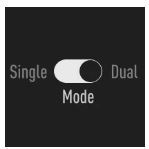
What’s better than one delay line? Two! And for that very reason, Dubstation 2 introduces dual-mode, exposing separate delay time controls for its left and right channels as well as ping-pong mode for tried-and-true cross-feedback effects making your delays alternate between channels.
Degrade!

Dubstation 2 features analogue-style saturation as well as low- and high-cut filters inviting you to shape its sound from fuzzy-warm to spiky-bright. True to its bucket-brigade roots, the plugin’s spectral character changes with increasing delay times. Whether you’re looking to add some old-school warmth to your downtempo production or wreak feedback havoc at your next live gig - we got you covered!
Modulate!

Get things moving with Dubstation’s delay-time modulation. Use the integrated Low-Frequently Oscillator to Introduce subtle chorusing, doubling effects or chirpy pitch sweeps - made possible by Dubstation’s emulation of vintage delay hardware.
Loop!
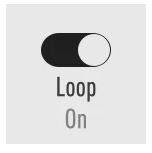
As if Dubstation didn’t give you enough ways to repeat audio, engaging its ‘loop’ switch turns the plugin turns into a squeaky clean digital looper that won’t degrade your signal. Missing some of that dirt? Tweak the filter and saturation controls to find that sweet spot for your next one-person jam session - or leave your audience with a little something for their way out of the venue.
Video
Rating
Windows:
- Windows 8.1 or newer and a 64-bit DAW
- VST (64-bit) / VST3 (64-bit) / AAX (64-bit)
macOS:
- macOS 10.12 and above
- VST (64-bit) / VST3 (64-bit) / AAX (64-bit) / AU (64-bit)
Linux / Ubuntu:
- Ubuntu 18 or later
- VST (64-bit) / VST3 (64-bit)
Important Note: This software is 64-bit compatible ONLY and will NOT function on 32-bit systems.
EFEKTOR DL3606 Delay
Delay by Kuassa
Images
Description
![]()
(((ON REPEAT)))
Delay.
It’s probably one of the most essential effects in audio effect processing, even before it was widely used in music. It all started in the 1940s, where studio engineers utilized multiple tape machines to create repeats of a signal for creative uses. Along with the advancement of technology, this particular kind of effect is still developed continuously with more features, new sounds, and modern routing possibilities. On the other hand, many players still seek classic delay sounds that can be heard on a great number of timeless records.
In the path to complete the line of Efektor pedal effects software, Kuassa present the Efektor DL3606 Delay. Efektor DL3606 brings five most desirable types of delay effect audio plugins to your DAW, complete with modulation parameter to add life and movement to the repeats or echoes.
Starting from utilizing multiple tape recorders, oil can electrostatic units, portable tape delay machines, to rack units and compact delay pedals; Kuassa Efektor DL3606 Delay provides 5 types of delay pedal effects software at your disposal:
- Digital: Clean and clear, with wide frequency range.
- Analog: Dark and mushy, inspired by the bucket brigade delay pedals
- Lo-Fi: Grainy and dirty, lower bitrate with reduced frequency range
- Tape: Simulated the warm and lush sound of vintage tape units
- Reverse: Repeats the signal backwards for ethereal and ambient effect
Video
Rating
Mac
- OS X 10.6 or later (64-bit only)
Formats
- AAX compatible Host Software
- Audio Units (AU)
- VST
- VST3
Windows
- Vista, 7, or Later (64-bit only)
Formats
- AAX
- VST
- VST3
Note: This product is a plugin and a VST/VST3/AU/AAX compatible host/sequencer is required to run this software.
(((ON REPEAT)))
Delay.
It’s probably one of the most essential effects in audio effect processing, even before it was widely used in music. It all started in the 1940s, where studio engineers utilized multiple tape machines to create repeats of a signal for creative uses. Along with the advancement of technology, this particular kind of effect is still developed continuously with more features, new sounds, and modern routing possibilities. On the other hand, many players still seek classic delay sounds that can be heard on a great number of timeless records.
In the path to complete the line of Efektor pedal effects software, Kuassa present the Efektor DL3606 Delay. Efektor DL3606 brings five most desirable types of delay effect audio plugins to your DAW, complete with modulation parameter to add life and movement to the repeats or echoes.
Starting from utilizing multiple tape recorders, oil can electrostatic units, portable tape delay machines, to rack units and compact delay pedals; Kuassa Efektor DL3606 Delay provides 5 types of delay pedal effects software at your disposal:
- Digital: Clean and clear, with wide frequency range.
- Analog: Dark and mushy, inspired by the bucket brigade delay pedals
- Lo-Fi: Grainy and dirty, lower bitrate with reduced frequency range
- Tape: Simulated the warm and lush sound of vintage tape units
- Reverse: Repeats the signal backwards for ethereal and ambient effect
Video
Rating
Mac
- OS X 10.6 or later (64-bit only)
Formats
- AAX compatible Host Software
- Audio Units (AU)
- VST
- VST3
Windows
- Vista, 7, or Later (64-bit only)
Formats
- AAX
- VST
- VST3
Note: This product is a plugin and a VST/VST3/AU/AAX compatible host/sequencer is required to run this software.
Droplet v2
Delay by Sinevibes
Images
Description
Raindrop Delay
Droplet is a delay modelling engine for creating “raindrop delay” effects. It is based on 32 stereo delay lines connected in series via a proportional feedback system, with each delay’s time and stereo pan being randomized in order to produce a natural sound similar to water drops falling onto a surface.
The wide parameter range, as well as low or high-frequency feedback damping, allow Droplet to produce a huge variety of effects – not just its trademark raindrop delay but also lush reverb and resonator simulations. The built-in modulation oscillator adds a unique dimension and unison detune to the sound, thanks to its unique flipped-polarity routing. And thanks to the fact that the randomization seed is generated each time the plugin is loaded, just like the natural process it’s modelling, every instance of Droplet will always sound different.
Video
Rating
Mac
- macOS 10.9 or later (64-bit only)
- Intel or M1 Apple processor.
- AU / AAX / VST3
Windows
- Windows 8.1 or later (64-bit only)
- PC computer with x86 processor.
- AAX / VST3
Raindrop Delay
Droplet is a delay modelling engine for creating “raindrop delay” effects. It is based on 32 stereo delay lines connected in series via a proportional feedback system, with each delay’s time and stereo pan being randomized in order to produce a natural sound similar to water drops falling onto a surface.
The wide parameter range, as well as low or high-frequency feedback damping, allow Droplet to produce a huge variety of effects – not just its trademark raindrop delay but also lush reverb and resonator simulations. The built-in modulation oscillator adds a unique dimension and unison detune to the sound, thanks to its unique flipped-polarity routing. And thanks to the fact that the randomization seed is generated each time the plugin is loaded, just like the natural process it’s modelling, every instance of Droplet will always sound different.
Video
Rating
Mac
- macOS 10.9 or later (64-bit only)
- Intel or M1 Apple processor.
- AU / AAX / VST3
Windows
- Windows 8.1 or later (64-bit only)
- PC computer with x86 processor.
- AAX / VST3
Slappy
Delay by denise
Images
Description
Be happy with Slappy!
Slappy is a hysteresis saturated slapback delay for a great sound and quick results. You can use it for creating that classic slapback effect on guitar, vocals and drums.
Regular digital saturation can sound harsh in the high end. denise's hysteresis saturation, as used in their Bad Tape plugin as well, uses a smoothing algorithm that creates a warm and analogue sound known from vintage tape machines.
Features
- Create that classic slapback effect
- Hysteresis saturation known from vintage tape machines
- Easy to use
- Very low CPU usage
Video
Rating
Mac:
- OSX 10.7 or newer Big Sur (M1) included (64-bit only)
- VST, VST3, AU, AAX
Windows:
- Windows 7 or newer (64-bit only)
- VST, VST3, AAX
Be happy with Slappy!
Slappy is a hysteresis saturated slapback delay for a great sound and quick results. You can use it for creating that classic slapback effect on guitar, vocals and drums.
Regular digital saturation can sound harsh in the high end. denise's hysteresis saturation, as used in their Bad Tape plugin as well, uses a smoothing algorithm that creates a warm and analogue sound known from vintage tape machines.
Features
- Create that classic slapback effect
- Hysteresis saturation known from vintage tape machines
- Easy to use
- Very low CPU usage
Video
Rating
Mac:
- OSX 10.7 or newer Big Sur (M1) included (64-bit only)
- VST, VST3, AU, AAX
Windows:
- Windows 7 or newer (64-bit only)
- VST, VST3, AAX
DelSane
Delay by Rob Papen
Images
Description
![]()
DelSane is a delay effects plugin that offers far more than your average Delay FX – of which there are plenty available on the market today!
On the one hand, DelSane delivers a lovely sounding smooth stereo tape delay but on the other, it’s an insane-sounding creative tool – in short, it’s the Dr. Jekyll and Mr. Hyde of Delay effects plugins!
Video
Rating
PC
- Windows 7 / 8 / 10 (32 & 64-bit)
Formats:
- VST 2
- VST 3
- AAX (Note: PC AAX is for Pro Tools 12 or higher) (64-bit only)
Mac
- OS-X 10.12 - 11 (Big Sur) (64-bit only)
Formats:
- AU
- VST 2
- VST 3
- AAX
Notes:
- The activation system is offline, which means that there is no direct connection between the plugin and the robpapen.com homepage.
- The software can be installed on 2 of your own computer systems.
DelSane is a delay effects plugin that offers far more than your average Delay FX – of which there are plenty available on the market today!
On the one hand, DelSane delivers a lovely sounding smooth stereo tape delay but on the other, it’s an insane-sounding creative tool – in short, it’s the Dr. Jekyll and Mr. Hyde of Delay effects plugins!
Video
Rating
PC
- Windows 7 / 8 / 10 (32 & 64-bit)
Formats:
- VST 2
- VST 3
- AAX (Note: PC AAX is for Pro Tools 12 or higher) (64-bit only)
Mac
- OS-X 10.12 - 11 (Big Sur) (64-bit only)
Formats:
- AU
- VST 2
- VST 3
- AAX
Notes:
- The activation system is offline, which means that there is no direct connection between the plugin and the robpapen.com homepage.
- The software can be installed on 2 of your own computer systems.
Dispersion v2
Delay by Sinevibes
Images
Description
Bouncing Ball Delay
Dispersion is a bouncing ball delay effect plugin for Mac. It has up to 32 sequential delay lines whose times are spread exponentially via a special formula developed at Sinevibes, in order to produce sound repetitions akin to a bouncing ball. The key feature is that a single round of such delay bounces is always summing up to a precise tempo fraction - making this a rhythmical effect. Dispersion can also gradually spread the pan of the bounces left to right and vice versa so that the imaginary ball moves within the stereo field. With an optional inverse time spread, multiple feedback shaping features, and trademark alternating-polarity modulation, Dispersion is capable of a whole universe of unusual yet musically rich effects which simultaneously combine the characteristics of delay, reverb, chorus ensemble, and stereo widening.
![]()
Video
Rating
Mac
- macOS 10.9 or later (64-bit only)
- Intel or M1 Apple processor.
- AU / AAX / VST3
Windows
- Windows 8.1 or later (64-bit only)
- PC computer with x86 processor.
- AAX / VST3
Bouncing Ball Delay
Dispersion is a bouncing ball delay effect plugin for Mac. It has up to 32 sequential delay lines whose times are spread exponentially via a special formula developed at Sinevibes, in order to produce sound repetitions akin to a bouncing ball. The key feature is that a single round of such delay bounces is always summing up to a precise tempo fraction - making this a rhythmical effect. Dispersion can also gradually spread the pan of the bounces left to right and vice versa so that the imaginary ball moves within the stereo field. With an optional inverse time spread, multiple feedback shaping features, and trademark alternating-polarity modulation, Dispersion is capable of a whole universe of unusual yet musically rich effects which simultaneously combine the characteristics of delay, reverb, chorus ensemble, and stereo widening.
Video
Rating
Mac
- macOS 10.9 or later (64-bit only)
- Intel or M1 Apple processor.
- AU / AAX / VST3
Windows
- Windows 8.1 or later (64-bit only)
- PC computer with x86 processor.
- AAX / VST3
Mutant Delay
Delay by W.A. Production
Images
Description
![]()
Dynamic Ducking
'Mutant Delay' is a host-synced delay plugin with a built-in ducker, perfect for vocal processing and many other applications. In the studio, it's easy to lose count of the number of times you have to set up convoluted sidechain and compression routing, just to achieve a ducked delay for vocal lines. With Mutant Delay all that complexity is a thing of the past. Now you can easily replicate this popular mixing technique with just one plugin and a couple of clicks, allowing you to dial in extreme delay effects whilst maintaining clarity of the original signal. If you want to keep things simple, just load up Mutant Delay on your vocal track, choose a preset and voila! Need to get deeper? Adjust the delay and ducking parameters to your own taste, with clear visual feedback provided in real-time, showing exactly how the ducked delay is being performed.
So what’s going on under the hood? Essentially, the ducker listens to the dry source and ducks the wet delay signal making space for the source signal. This setup is very useful when using more pronounced delay effects that have a lot of feedback. For example; vocals, synths and percussion. Quickly dial-in extreme delay effects without losing the definition and clarity of the source signal.
Power
The Mutant Delay logo acts as a bypass control for the whole plugin and is smoothed to be click and pop free for unhindered A/B testing.
Visual Feedback
The waveform graph at the very top of the interface shows the dry source and the wet delay signal in different colours. You can clearly see what the plugin is doing in terms of delay and ducking.
Synced Delay Section
The Synced Delay section of Mutant Delay offers flexible host-synced delay for the left and right channel independently, including High & Low pass filters and a Ping-Pong setting.
Mix & Time
Use the Mix dial to set the wet delay level. Used in conjunction with the Threshold and Ratio dials within the Internal Ducker section, this parameter can give precise control over the performance of the delay and feedback. Independent delay time controls for the left and right channels can be set from 1/1 to 1/16 with straight, triplet or dotted notes.
Feedback & Ping-pong
The Feedback dial mixes the output of the delay back into the input of the delay line, creating a repetitive delay effect. For more complex delay combinations, you can cross-mix the feedback paths of the left and right delay channels using the Ping-Pong routing option.
Frequency Shaping
A common delay technique; shaping the frequency of the delay tail adds movement to the feedback and helps with mix clarity, reducing high and low-end clutter. Mutant Delay’s High & Low pass filter dials can be used to filter the output of the delayed signal in two different ways. Mode A limits the entire delayed signal to the upper and lower frequency limits. Mode B will introduce the frequency shaping slowly as the delay feeds back - an interesting and creative effect.
Internal Ducker Section
The ducking section of the interface works similarly to a standard compressor and the Threshold and Ratio dials are the main controls for shaping how the ducked signal is processed. Threshold sets the intensity level at which the compressor starts working and the Ratio dial dictates how much gain reduction is applied.
Advanced Controls: Attack / Hold / Release
You can fine-tune the behaviour of the ducking effect with the Attack, Hold and Release dials. Attack allows you to ignore transients in the delay signal. Hold stabilises the generated gain reduction. Release set the fade out time for the gain reduction. Adjusting these parameters is the key to shaping your bespoke delay. Try setting Attack to zero and dialling in a long Release time for a really atmospheric effect.
Presets
Including a wide range of factory presets, Mutant Delay is designed to get you up and running quickly. The specially tailored settings include many types of delay chains, from standard processing right through to special FX. These are all easily accessible from the plugin menu and of course, you can save your own settings as user presets too.
This all-in-one frequency shaped ducked delay gives you precise control over your delayed vocals, synths and so much more. Mutant Delay perfectly controls delay feedback tails, without complex routing and sidechaining, maintaining the clarity of the original signal. It’s just simple and fast.
W. A. Production are real-life producers making creative plugins to help you achieve studio quality processing quickly and easily. Enjoy!
Video
Rating
- VST Windows 8 or later (32 / 64-bit only)
- VST / AU macOS 10.15 and later (64-bit only) (M1 Apple Silicon Supported)
Please Note: AAX format requires ProTools 11 or higher.

Dynamic Ducking
'Mutant Delay' is a host-synced delay plugin with a built-in ducker, perfect for vocal processing and many other applications. In the studio, it's easy to lose count of the number of times you have to set up convoluted sidechain and compression routing, just to achieve a ducked delay for vocal lines. With Mutant Delay all that complexity is a thing of the past. Now you can easily replicate this popular mixing technique with just one plugin and a couple of clicks, allowing you to dial in extreme delay effects whilst maintaining clarity of the original signal. If you want to keep things simple, just load up Mutant Delay on your vocal track, choose a preset and voila! Need to get deeper? Adjust the delay and ducking parameters to your own taste, with clear visual feedback provided in real-time, showing exactly how the ducked delay is being performed.
So what’s going on under the hood? Essentially, the ducker listens to the dry source and ducks the wet delay signal making space for the source signal. This setup is very useful when using more pronounced delay effects that have a lot of feedback. For example; vocals, synths and percussion. Quickly dial-in extreme delay effects without losing the definition and clarity of the source signal.
Power
The Mutant Delay logo acts as a bypass control for the whole plugin and is smoothed to be click and pop free for unhindered A/B testing.
Visual Feedback
The waveform graph at the very top of the interface shows the dry source and the wet delay signal in different colours. You can clearly see what the plugin is doing in terms of delay and ducking.
Synced Delay Section
The Synced Delay section of Mutant Delay offers flexible host-synced delay for the left and right channel independently, including High & Low pass filters and a Ping-Pong setting.
Mix & Time
Use the Mix dial to set the wet delay level. Used in conjunction with the Threshold and Ratio dials within the Internal Ducker section, this parameter can give precise control over the performance of the delay and feedback. Independent delay time controls for the left and right channels can be set from 1/1 to 1/16 with straight, triplet or dotted notes.
Feedback & Ping-pong
The Feedback dial mixes the output of the delay back into the input of the delay line, creating a repetitive delay effect. For more complex delay combinations, you can cross-mix the feedback paths of the left and right delay channels using the Ping-Pong routing option.
Frequency Shaping
A common delay technique; shaping the frequency of the delay tail adds movement to the feedback and helps with mix clarity, reducing high and low-end clutter. Mutant Delay’s High & Low pass filter dials can be used to filter the output of the delayed signal in two different ways. Mode A limits the entire delayed signal to the upper and lower frequency limits. Mode B will introduce the frequency shaping slowly as the delay feeds back - an interesting and creative effect.
Internal Ducker Section
The ducking section of the interface works similarly to a standard compressor and the Threshold and Ratio dials are the main controls for shaping how the ducked signal is processed. Threshold sets the intensity level at which the compressor starts working and the Ratio dial dictates how much gain reduction is applied.
Advanced Controls: Attack / Hold / Release
You can fine-tune the behaviour of the ducking effect with the Attack, Hold and Release dials. Attack allows you to ignore transients in the delay signal. Hold stabilises the generated gain reduction. Release set the fade out time for the gain reduction. Adjusting these parameters is the key to shaping your bespoke delay. Try setting Attack to zero and dialling in a long Release time for a really atmospheric effect.
Presets
Including a wide range of factory presets, Mutant Delay is designed to get you up and running quickly. The specially tailored settings include many types of delay chains, from standard processing right through to special FX. These are all easily accessible from the plugin menu and of course, you can save your own settings as user presets too.
This all-in-one frequency shaped ducked delay gives you precise control over your delayed vocals, synths and so much more. Mutant Delay perfectly controls delay feedback tails, without complex routing and sidechaining, maintaining the clarity of the original signal. It’s just simple and fast.
W. A. Production are real-life producers making creative plugins to help you achieve studio quality processing quickly and easily. Enjoy!
Video
Rating
- VST Windows 8 or later (32 / 64-bit only)
- VST / AU macOS 10.15 and later (64-bit only) (M1 Apple Silicon Supported)
Please Note: AAX format requires ProTools 11 or higher.
Echobode
Delay by Sonic Charge
Images
Description
Echobode is a delay effect with a frequency shifter placed inside the feedback loop. The frequency shifter algorithm is inspired by the classic Bode Frequency Shifter (named after its inventor Harald Bode). The difference between a frequency shifter and a pitch shifter is that it shifts the audio spectrum linearly. E.g. an overtone series of 100, 200, 300 Hz can be shifted by 50 Hz to 150, 250, 350 Hz, making the overtones inharmonic. This effect in itself is great for creating metallic bell timbres, but putting it inside a delayed feedback loop opens up many other possibilities.
Video
Rating
Windows
- Windows XP or later
- VST 2.4
- 32/64-bit
Mac
- Mac OS X 10.9 (Mavericks) or later
- VST 2.4
- Audio Unit 2
- 32/64-bit
Echobode is a delay effect with a frequency shifter placed inside the feedback loop. The frequency shifter algorithm is inspired by the classic Bode Frequency Shifter (named after its inventor Harald Bode). The difference between a frequency shifter and a pitch shifter is that it shifts the audio spectrum linearly. E.g. an overtone series of 100, 200, 300 Hz can be shifted by 50 Hz to 150, 250, 350 Hz, making the overtones inharmonic. This effect in itself is great for creating metallic bell timbres, but putting it inside a delayed feedback loop opens up many other possibilities.
Video
Rating
Windows
- Windows XP or later
- VST 2.4
- 32/64-bit
Mac
- Mac OS X 10.9 (Mavericks) or later
- VST 2.4
- Audio Unit 2
- 32/64-bit
Diffuse
Delay by Surreal Machines
Images
Description
Diffuse is an analog/digital hybrid - an analog-modelled delay fused with a classic reverb design used in early digital units.
In Diffuse you get more than the best of both worlds - you can morph between delays and reverbs, and find all kinds of fantastical sounds in between the two. You’ll also find plenty of nonlinearities and smooth tape-style delay changes.
Diffuse gives you complete control over smearing, echoes and damping in the most intuitive ways possible.
Available within the Dub Machines Bundle
Video
Rating
Mac
- macOS 10.11 El Capitan or higher (Intel / M1 Apple Silicon supported) (64-bit only)
- VST 2.4, VST 3 or Audio Unit host
- Minimum Intel i5 CPU / M1 Apple Silicon Processor and 4GB RAM or more recommended
Windows
- Windows 8 - Windows 11 (32 or 64-bit)
- VST 2.4 or VST 3 host
- Minimum Intel i5 CPU and 4GB RAM or more recommended
Diffuse is an analog/digital hybrid - an analog-modelled delay fused with a classic reverb design used in early digital units.
In Diffuse you get more than the best of both worlds - you can morph between delays and reverbs, and find all kinds of fantastical sounds in between the two. You’ll also find plenty of nonlinearities and smooth tape-style delay changes.
Diffuse gives you complete control over smearing, echoes and damping in the most intuitive ways possible.
Available within the Dub Machines Bundle
Video
Rating
Mac
- macOS 10.11 El Capitan or higher (Intel / M1 Apple Silicon supported) (64-bit only)
- VST 2.4, VST 3 or Audio Unit host
- Minimum Intel i5 CPU / M1 Apple Silicon Processor and 4GB RAM or more recommended
Windows
- Windows 8 - Windows 11 (32 or 64-bit)
- VST 2.4 or VST 3 host
- Minimum Intel i5 CPU and 4GB RAM or more recommended
Deleight
Delay by Audiority
Images
Description
Resizeable Stereo Multi Tap Delay
Deleight is a stereo multi tap delay processor based on late ’90s digital delays hardware processors.
Deleight can deliver multiple delay-based effects, ranging from simple echoes to multi-voice choruses, flangers, doublers, early reverbs and more. Enable Loop mode to set Deleight as a looper device, with Speed and Reverse controls, to create special effects and textures.
Video
Rating
PC
- Windows 7 (64-bit only)
- Intel i5 or higher
- 2GB RAM
- Screen resolution: 1024×768
- VST2, VST3 64-bit host
- PT11 or higher, AAX 64-bit host
MAC (Intel)
- OSX 10.8 or later (64-bit only)
- Intel i5 or higher
- 2GB RAM
- Screen resolution: 1024×768
- VST2, VST3, AU 64-bit host
- PT11 or higher, AAX 64-bit host
MAC (Silicon)
- macOS 11.0 or later (64-bit only)
- Apple M1 or higher
- 2GB RAM
- Screen resolution: 1024×768
- VST2, VST3, AU 64-bit host
- PT11 or higher, AAX 64-bit host
Resizeable Stereo Multi Tap Delay
Deleight is a stereo multi tap delay processor based on late ’90s digital delays hardware processors.
Deleight can deliver multiple delay-based effects, ranging from simple echoes to multi-voice choruses, flangers, doublers, early reverbs and more. Enable Loop mode to set Deleight as a looper device, with Speed and Reverse controls, to create special effects and textures.
Video
Rating
PC
- Windows 7 (64-bit only)
- Intel i5 or higher
- 2GB RAM
- Screen resolution: 1024×768
- VST2, VST3 64-bit host
- PT11 or higher, AAX 64-bit host
MAC (Intel)
- OSX 10.8 or later (64-bit only)
- Intel i5 or higher
- 2GB RAM
- Screen resolution: 1024×768
- VST2, VST3, AU 64-bit host
- PT11 or higher, AAX 64-bit host
MAC (Silicon)
- macOS 11.0 or later (64-bit only)
- Apple M1 or higher
- 2GB RAM
- Screen resolution: 1024×768
- VST2, VST3, AU 64-bit host
- PT11 or higher, AAX 64-bit host
HY-Delay4
Delay by HY-Plugins
Images
Description
Delay Effects Unit
Delay4 is a multi-mode delay and effects unit. As well as 5 delay modes (Simple, Dual, Grain, Groove. PM) there are 5 effects modules with which to process the delayed audio including an amp, a waveshaper, EQs and more. The delay and effects can be chained in any order and effect parameters can be modulated with the included LFOs and envelopes.
Rating
Mac
- macOS 10.12 Sierra or higher (64-bit only)
- AU, VST2, VST3
PC
- Windows 7 or higher (32 / 64-bit)
- VST2, VST3
Delay Effects Unit
Delay4 is a multi-mode delay and effects unit. As well as 5 delay modes (Simple, Dual, Grain, Groove. PM) there are 5 effects modules with which to process the delayed audio including an amp, a waveshaper, EQs and more. The delay and effects can be chained in any order and effect parameters can be modulated with the included LFOs and envelopes.
Rating
Mac
- macOS 10.12 Sierra or higher (64-bit only)
- AU, VST2, VST3
PC
- Windows 7 or higher (32 / 64-bit)
- VST2, VST3
Comeback Kid
Delay by Baby Audio
Images
Description
Hands-on delay with an analogue flavour.
Audio plugin for Mac and PC.
![]()
A delay worth waiting for.
Of all the essential mix tools, the delay may be the most creatively satisfying. So Baby Audio asked themselves: could they take one of their favourite effects and give it an upgrade?
They set out to develop their vision for a warmer sounding, more inspiring delay plugin: One that lets you design your own delay sounds through a versatile selection of onboard flavouring tools. Easily and intuitively.
Comeback Kid includes everything you'd expect from a new go-to delay — plus some unexpected extras.
![]()
Video
Rating
Mac
-
Platform: Mac OS 10.7 and up.
-
Plugin formats: VST, VST3, AU, AAX
-
DAWs supported: Ableton Live, Cubase, Logic Pro, Nuendo, Pro Tools, FL Studio, Reaper, Reason + more.
-
Compatibility: 64-bit compatible only.
Windows
-
Platform: PC Windows 7 and up.
-
Plugin formats: VST, VST3, AAX
-
DAWs supported: Ableton Live, Cubase, Nuendo, Pro Tools, FL Studio, Reaper, Reason + more.
-
Compatibility: 64-bit and 32-bit compatible.
Please note: an internet connection is required to authorise this software.
Hands-on delay with an analogue flavour.
Audio plugin for Mac and PC.

A delay worth waiting for.
Of all the essential mix tools, the delay may be the most creatively satisfying. So Baby Audio asked themselves: could they take one of their favourite effects and give it an upgrade?
They set out to develop their vision for a warmer sounding, more inspiring delay plugin: One that lets you design your own delay sounds through a versatile selection of onboard flavouring tools. Easily and intuitively.
Comeback Kid includes everything you'd expect from a new go-to delay — plus some unexpected extras.
Video
Rating
Mac
- Platform: Mac OS 10.7 and up.
- Plugin formats: VST, VST3, AU, AAX
- DAWs supported: Ableton Live, Cubase, Logic Pro, Nuendo, Pro Tools, FL Studio, Reaper, Reason + more.
- Compatibility: 64-bit compatible only.
Windows
- Platform: PC Windows 7 and up.
- Plugin formats: VST, VST3, AAX
- DAWs supported: Ableton Live, Cubase, Nuendo, Pro Tools, FL Studio, Reaper, Reason + more.
- Compatibility: 64-bit and 32-bit compatible.
Please note: an internet connection is required to authorise this software.
Replicant 2
Delay by Audio Damage
Images
Description
One of the original buffer effects, and still one of the best. Version 2 adds the Stutter effect, for further divisions of the loop. It's like glitch-ception! From a simple delay or panning effect, on up to massive random beat mangling, Replicant is a capable plugin well in line with today's electronic music styles. Stuttering buffers and filter drops are easy to program, and the comprehensive randomization features give it a mind of its own if so desired. If you're looking to add some chance to your production, you've come to the right place!
Video
Rating
Windows
- Windows 8 or newer and a 32-bit or 64-bit DAW.
- VST 32/64-bit
- VST3 32/64-bit
- AAX 64-bit
Mac
- macOS 10.12 and above
- VST 32/64-bit
- VST3 32/64-bit
- AAX 32/64-bit
- AudioUnit 32/64-bit
Remnant
Delay by Creative Intent
Images
Description
![]()
![]()
Remnant is a digital audio effect designed for experimenting with echos of sonic fragments through dense soundscapes and sharp glitches. Remnant fills an analogue tape-inspired delay line with its input signal while two independent grain engines, operating in parallel, draw fragments of sound from the delay line. The two engines feedback both into themselves and into each other, creating concentrated and constantly varying patterns in time and in space. Remnant also features a fully vector, resizable interface that pushes the boundaries of traditional audio plugin design.
![]()
What really sets Remnant apart, however, is the reactive freeze feature. When enabled, Remnant will freeze the signal in its delay line and infinitely draw and emit grains from that sound. While doing so, Remnant waits for your input signal to exceed the envelope threshold. As long as the input signal exceeds the threshold, Remnant will temporarily unlock the delay line, allowing a new signal to enter and introduce a new character to the output grain stream.
![]()
With subtle randomness and several additional features like a vintage-inspired filter, mid/side mode, input ducking, and a classic tape wow, Remnant can always take your sounds in an inspiring new direction.
New in Remnant v1.1.0:
- AAX Support
- MacOS Catalina Compatibility
- Tempo sync delay times and grain rates
- Performance improvements
Video
Rating
Mac
- macOS 10.9 or newer (64-bit only) (M1 Apple Silicon compatible)
- AU, VST, VST3, AAX
Windows
- Windows 8.1 or newer (64-bit only)
- VST, VST3, AAX
RP-Delay
Delay by Rob Papen
Images
Description
SPECIAL OFFER: Purchase RP Delay and get the RP-AMOD (multi-effect) plugin FREE!
![]()
Delay insanity. reverser, 6 lines, 8 filters, 4 LFOs & more
The perfect accompaniment to RP-Verb, this latest effects plug-in from Rob Papen includes numerous new features that will transform the way you mix your music – whether it be electro dance vocals or acoustic orchestral instruments.
RP-Delay is a unique delay with a particular focus on some very special features, including brand new FX routing! To explain, the sound reverser can reverse the input, while simultaneously reversing one of the delay lines. The reverse sound can also be triggered via a midi keyboard, generating totally new sounds, and sending them into the reverser with its own filter and distortion!
RP-Delay allows users to have 6 delay lines with 8 active multi-mode filters all operating at once in each of several delay models. In addition to the basic delay models like a simple mono delay and a stereo delay, Rob Papen has included a tape-sound delay allowing users to change tape length without any clicks. The delays, filters, and reverser can all be modulated by the built-in modulators. There are 4 modulation sequencers, 4 LFOs, and 4 envelopes, complete with several trigger options!
There are many other new features and options for you to discover which aren´t mentioned here, so go ahead, take the plunge, and dig into the brand new experience of RP-Delay with the FREE demo version, available to download.
Video
Rating
PC
- Windows 7/ Windows 8/ Windows 10 (32 & 64 bits)
Formats:
- VST
- AAX (Note: PC AAX for PT 12 or higher)
Mac
- OS-X 10.9 - 10.15 (64 bits only)
Formats:
- AU
- VST
- AAX
Notes:
- Serial/licence system with activation whilst registering the product
- 2nd serial for a secondary computer/laptop is available after you have registered the product’s original serial/license.
One of the original buffer effects, and still one of the best. Version 2 adds the Stutter effect, for further divisions of the loop. It's like glitch-ception! From a simple delay or panning effect, on up to massive random beat mangling, Replicant is a capable plugin well in line with today's electronic music styles. Stuttering buffers and filter drops are easy to program, and the comprehensive randomization features give it a mind of its own if so desired. If you're looking to add some chance to your production, you've come to the right place!
Video
Rating
Windows
- Windows 8 or newer and a 32-bit or 64-bit DAW.
- VST 32/64-bit
- VST3 32/64-bit
- AAX 64-bit
Mac
- macOS 10.12 and above
- VST 32/64-bit
- VST3 32/64-bit
- AAX 32/64-bit
- AudioUnit 32/64-bit
Remnant
Delay by Creative Intent
Images
Description
![]()
![]()
Remnant is a digital audio effect designed for experimenting with echos of sonic fragments through dense soundscapes and sharp glitches. Remnant fills an analogue tape-inspired delay line with its input signal while two independent grain engines, operating in parallel, draw fragments of sound from the delay line. The two engines feedback both into themselves and into each other, creating concentrated and constantly varying patterns in time and in space. Remnant also features a fully vector, resizable interface that pushes the boundaries of traditional audio plugin design.
![]()
What really sets Remnant apart, however, is the reactive freeze feature. When enabled, Remnant will freeze the signal in its delay line and infinitely draw and emit grains from that sound. While doing so, Remnant waits for your input signal to exceed the envelope threshold. As long as the input signal exceeds the threshold, Remnant will temporarily unlock the delay line, allowing a new signal to enter and introduce a new character to the output grain stream.
![]()
With subtle randomness and several additional features like a vintage-inspired filter, mid/side mode, input ducking, and a classic tape wow, Remnant can always take your sounds in an inspiring new direction.
New in Remnant v1.1.0:
- AAX Support
- MacOS Catalina Compatibility
- Tempo sync delay times and grain rates
- Performance improvements
Video
Rating
Mac
- macOS 10.9 or newer (64-bit only) (M1 Apple Silicon compatible)
- AU, VST, VST3, AAX
Windows
- Windows 8.1 or newer (64-bit only)
- VST, VST3, AAX


Remnant is a digital audio effect designed for experimenting with echos of sonic fragments through dense soundscapes and sharp glitches. Remnant fills an analogue tape-inspired delay line with its input signal while two independent grain engines, operating in parallel, draw fragments of sound from the delay line. The two engines feedback both into themselves and into each other, creating concentrated and constantly varying patterns in time and in space. Remnant also features a fully vector, resizable interface that pushes the boundaries of traditional audio plugin design.
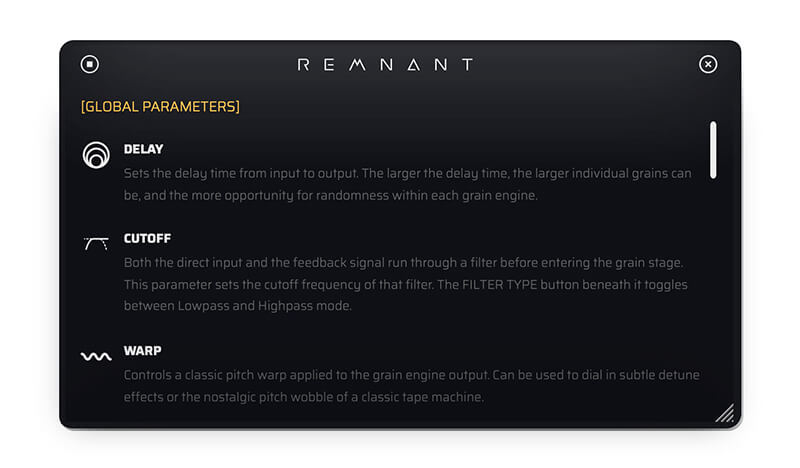
What really sets Remnant apart, however, is the reactive freeze feature. When enabled, Remnant will freeze the signal in its delay line and infinitely draw and emit grains from that sound. While doing so, Remnant waits for your input signal to exceed the envelope threshold. As long as the input signal exceeds the threshold, Remnant will temporarily unlock the delay line, allowing a new signal to enter and introduce a new character to the output grain stream.

With subtle randomness and several additional features like a vintage-inspired filter, mid/side mode, input ducking, and a classic tape wow, Remnant can always take your sounds in an inspiring new direction.
New in Remnant v1.1.0:
- AAX Support
- MacOS Catalina Compatibility
- Tempo sync delay times and grain rates
- Performance improvements
Video
Rating
Mac
- macOS 10.9 or newer (64-bit only) (M1 Apple Silicon compatible)
- AU, VST, VST3, AAX
Windows
- Windows 8.1 or newer (64-bit only)
- VST, VST3, AAX
RP-Delay
Delay by Rob Papen
Images
Description
SPECIAL OFFER: Purchase RP Delay and get the RP-AMOD (multi-effect) plugin FREE!
![]()
Delay insanity. reverser, 6 lines, 8 filters, 4 LFOs & more
The perfect accompaniment to RP-Verb, this latest effects plug-in from Rob Papen includes numerous new features that will transform the way you mix your music – whether it be electro dance vocals or acoustic orchestral instruments.
RP-Delay is a unique delay with a particular focus on some very special features, including brand new FX routing! To explain, the sound reverser can reverse the input, while simultaneously reversing one of the delay lines. The reverse sound can also be triggered via a midi keyboard, generating totally new sounds, and sending them into the reverser with its own filter and distortion!
RP-Delay allows users to have 6 delay lines with 8 active multi-mode filters all operating at once in each of several delay models. In addition to the basic delay models like a simple mono delay and a stereo delay, Rob Papen has included a tape-sound delay allowing users to change tape length without any clicks. The delays, filters, and reverser can all be modulated by the built-in modulators. There are 4 modulation sequencers, 4 LFOs, and 4 envelopes, complete with several trigger options!
There are many other new features and options for you to discover which aren´t mentioned here, so go ahead, take the plunge, and dig into the brand new experience of RP-Delay with the FREE demo version, available to download.
Video
Rating
PC
- Windows 7/ Windows 8/ Windows 10 (32 & 64 bits)
Formats:
- VST
- AAX (Note: PC AAX for PT 12 or higher)
Mac
- OS-X 10.9 - 10.15 (64 bits only)
Formats:
- AU
- VST
- AAX
Notes:
- Serial/licence system with activation whilst registering the product
- 2nd serial for a secondary computer/laptop is available after you have registered the product’s original serial/license.
SPECIAL OFFER: Purchase RP Delay and get the RP-AMOD (multi-effect) plugin FREE!

Delay insanity. reverser, 6 lines, 8 filters, 4 LFOs & more
The perfect accompaniment to RP-Verb, this latest effects plug-in from Rob Papen includes numerous new features that will transform the way you mix your music – whether it be electro dance vocals or acoustic orchestral instruments.
RP-Delay is a unique delay with a particular focus on some very special features, including brand new FX routing! To explain, the sound reverser can reverse the input, while simultaneously reversing one of the delay lines. The reverse sound can also be triggered via a midi keyboard, generating totally new sounds, and sending them into the reverser with its own filter and distortion!
RP-Delay allows users to have 6 delay lines with 8 active multi-mode filters all operating at once in each of several delay models. In addition to the basic delay models like a simple mono delay and a stereo delay, Rob Papen has included a tape-sound delay allowing users to change tape length without any clicks. The delays, filters, and reverser can all be modulated by the built-in modulators. There are 4 modulation sequencers, 4 LFOs, and 4 envelopes, complete with several trigger options!
There are many other new features and options for you to discover which aren´t mentioned here, so go ahead, take the plunge, and dig into the brand new experience of RP-Delay with the FREE demo version, available to download.
Video
Rating
PC
- Windows 7/ Windows 8/ Windows 10 (32 & 64 bits)
Formats:
- VST
- AAX (Note: PC AAX for PT 12 or higher)
Mac
- OS-X 10.9 - 10.15 (64 bits only)
Formats:
- AU
- VST
- AAX
Notes:
- Serial/licence system with activation whilst registering the product
- 2nd serial for a secondary computer/laptop is available after you have registered the product’s original serial/license.